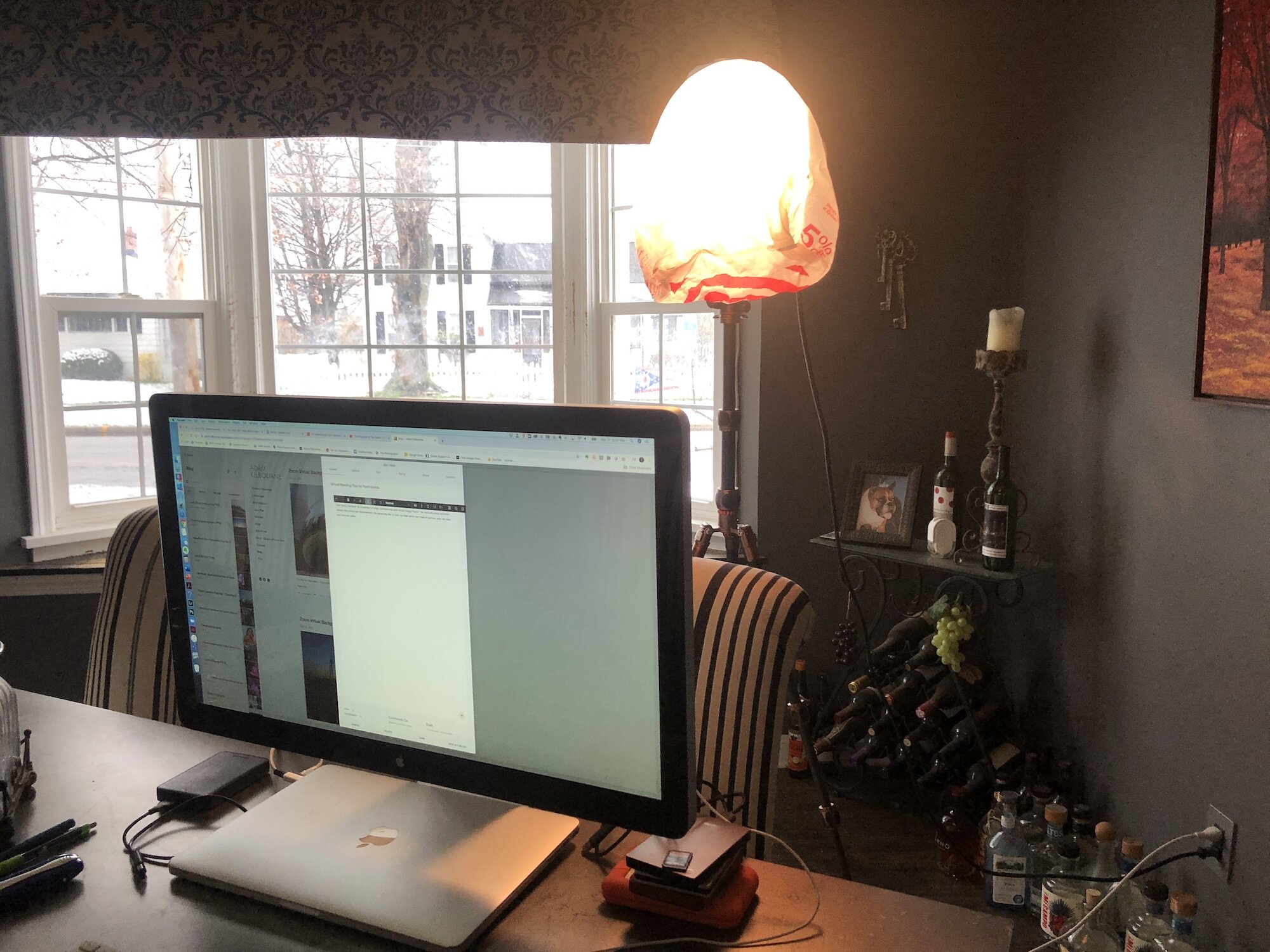Like many, I’ve been on a number of video conferences and virtual happy hours. I’ve noticed some common setups that could use improvement. We generally like to look our best when we meet in person, why not look your best on video.
The two most important things to plan for are lighting and camera position.
LIGHTING
Soft even light is best. We can get this quality light naturally from a window or you can create it with simple items around the house.
Face a window & make sure you do not have a window behind you. Bright light behind you will create a silhouette and the camera will not see your face.
If you don’t have a window you can use a lamp or multiple lamps. Place lamps to sides of the camera so they light your face evenly. Try to position lamps at face level or higher to minimize shadows.
If you cannot place lamps in front of you, try reflecting off a wall or ceiling. If your walls are not white or light, use a posterboard, or even a bedsheet/towel, as a reflector.
The light doesn’t have to be pretty, just soft. I’m using a shoplight clipped to a camera tripod. A white plastic bag helps to diffuse the light. See the photo below.
In the photos… It’s not pretty, but a shop light clipped to a stand with a white plastic bag as a diffuser works great. The bulb is low wattage and far enough from the bag to be safe. Use caution with your setup and don’t leave it on unattended. The other setup is with the light aimed up to reflect off the ceiling. The chandelier in my dining room is bright enough, but makes a lot of crazy shadows.
CAMERA POSITION
Although video conferencing has taken on a more casual demeanor, we still like to look good. And there are times when we need to maintain a similar professionalism to in person - a project interview for example. The ideal camera position is for you to sit up straight and have the camera at eye level.
Looking down at your camera creates multiple chins and looks up your nose!
If using a laptop set it on books or a box to get the height of the camera to eye level.
You can adjust your chair height as needed. I’m using a separate monitor with a built-in camera that is quite high. I have to sit on an extra cushion to raise myself to a more appropriate level.
If you are in a project interview, consider standing and raise your camera to accommodate the additional height. Use boxes on a counter to raise your laptop.
Don’t look down to a camera - tilting your head down adds chins to your face which are only flattering on a Shar Pei. It also gives viewers a great look up your nose!
Same rules apply to a plug-in camera - set it up at eye level.
Take a few minutes before your next video conference or virtual happy hour to set up properly and look your best.